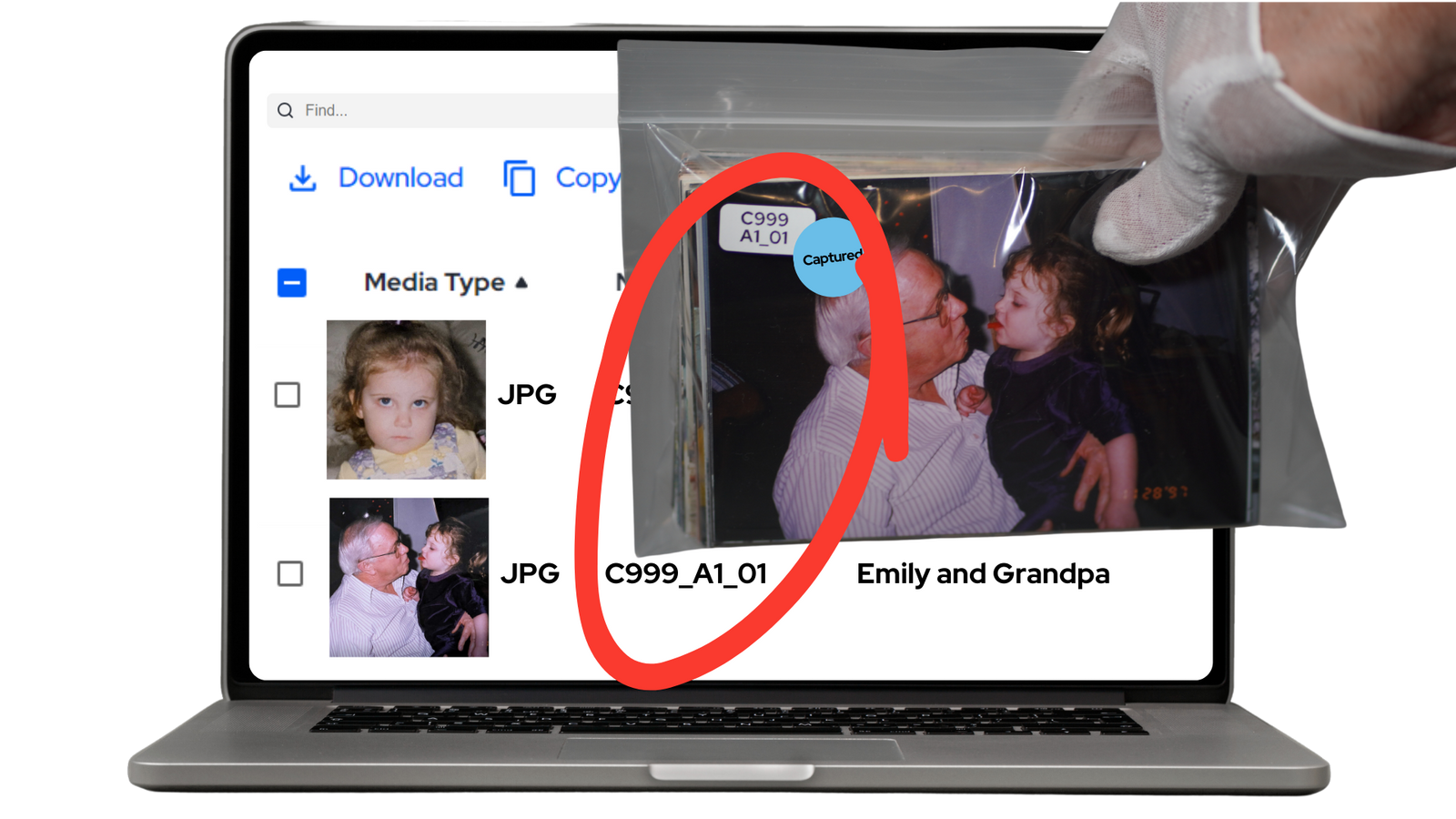Why Convert Old Photos to JPG?
If you’ve stumbled upon a box of printed photos, family albums, or vintage slides, you might be wondering how to bring them into the digital age. Converting a photo to JPG (JPEG) makes it easy to share, store, and preserve it. JPGs are the most widely used image format, ideal for emailing to loved ones, posting online, or storing safely in cloud-based archives.
Whether your goal is preservation, decluttering, or simply having digital backups in case of disaster, converting photos to JPG is one of the smartest memory-saving steps you can take.
How to Convert a Photo to JPG at Home
If you’re planning to do this yourself, here’s how to get started:
-
Use a Flatbed Scanner
-
Place the photo face-down on the scanner
-
Set the resolution (300 DPI is a good minimum, 600 DPI is better for old or detailed prints)
-
Save the file as a JPG in your settings
-
-
Use a Smartphone App
-
Apps like Google PhotoScan or Adobe Scan can turn prints into JPGs
-
Be mindful of lighting and alignment to avoid glare or blur
-
Results vary by phone camera quality
-
-
Use a Multi-Function Printer
-
Many all-in-one printers include a scan-to-JPG option
-
Choose “photo” quality settings for best results
-
For precious, fragile, or high-volume collections, a professional photo scanning service may be more efficient and result in higher-quality digital images.

Convert Photo Albums, Slides, and Negatives to JPG
Photos come in many forms—not just loose prints. Here’s how to handle others:
-
Albums: Fragile pages or adhesive surfaces can be hard to scan flat. Convert photo albums to digital service to preserve layouts and handwriting.
-
Slides: 35mm photo slides require backlit scanning. Learn more about how to convert photo slides into beautiful JPGs.
-
Negatives: These must be inverted and scanned at high resolution. See our photo negatives to digital service for more info.
Each format requires its own approach—America’s best photo scanning service offers expert tools and care, especially for delicate originals.
How to Organize and Store JPGs
Once your images are in JPG format, don’t stop there. Take a moment to:
-
Rename Files: Use dates, names, or events to make them easy to find
-
Create Folders: Sort by year, event, or person
-
Back Up Your Files: Use a reliable cloud storage service—not just a USB or hard drive that can fail
Heirloom’s cloud storage is built for personal memories—not ad tracking—and lets you share safely with family. Unlike DVDs or USBs, cloud storage is easier to manage long term and can be passed down to future generations.

📧 Want more tips like this?
Subscribe to Heirloom emails to learn how to preserve your priceless memories. Get discount codes for expedited shipping, quality digitizing, and secure cloud storage. We never spam, and it’s easy to unsubscribe at any time.