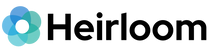Converting old VHS tapes and film reels to DVD sounds like a great DIY project—until you realize that many homemade DVDs won’t play on other devices. The problem? Lack of universal standards and proprietary formats that lock your content to the original recording system.
The Format Wars of Old Media
Back when VHS, MiniDV tape, and other video formats ruled, manufacturers designed unique, proprietary recording systems to keep customers locked into their brand. Unlike today’s standardized MP4 format, these older media types had no single playback standard—which is why a DVD you burn at home might not work on another DVD player or even a computer.
Why Your DIY DVD Transfers Might Fail
-
Device-Specific Playback – Many DVD recorders use non-standard encoding, meaning the disc might only play on the machine that burned it.
-
Lost Features – Important metadata like time stamps, chapter markers, or original recording dates can be stripped out or become unreadable.
-
Poor Compatibility – Home-burned DVDs often won’t play on modern devices like smart TVs, streaming sticks, or cloud-based storage.
- Disc Rot – Break down over time due to oxidation, moisture exposure, poor manufacturing, or even just DVD age.
MP4: The Modern Solution for Digital Preservation
Instead of risking locked-up content on a fragile, aging DVD, consider transferring your media to MP4—the international standard for digital video. With MP4, your videos:
✅ Play on any device—smartphones, computers, and TVs
✅ Retain original quality without compression issues
✅ Stay safe in cloud storage for easy access and sharing

Don’t Risk Losing Your Memories—Digitize the Right Way
Avoid the pitfalls of DIY DVD transfers and ensure your memories are future-proof. Heirloom converts all formats into high-quality MP4 files, keeping your priceless moments safe and accessible forever.
📦 Start with a Box or Label Today!
Select a box to get started.
Pack whatever fits... we'll sort it all.
Simply pay unit digitizing prices.