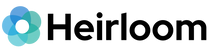The History of 8mm Film
8mm film, also known as regular 8 or double 8, was introduced in the 1930s and became a popular format for home movies. It was an affordable alternative to the 16mm film, which was primarily used by professional filmmakers. 8mm film allowed amateur filmmakers and families to capture important moments and events, creating a unique visual record of their lives. The format was eventually replaced by Super 8, which was introduced in the 1960s, and later by video formats such as VHS and digital video.

Convert 8mm Film to Digital
There are several reasons why one might choose to convert 8mm film to digital format. Firstly, film degrades over time, leading to a loss of image quality and the potential for damage. Converting 8mm film to digital format ensures that the content is preserved and can be enjoyed for years to come.
Secondly, 8mm projectors and playback equipment are becoming increasingly scarce, making it difficult to view original 8mm films. By converting 8mm to digital, these memories can be easily viewed on modern devices such as computers, smartphones, and televisions.
Lastly, digital files can be easily shared, edited, and distributed. This allows individuals to reconnect with friends and family by sharing their memories online.
DIY Methods for Converting 8mm Film to Digital
Equipment Needed
For those who wish to convert 8mm film to digital themselves, several pieces of equipment are necessary. These include a working 8mm projector, a digital video camera or DSLR with video recording capabilities, a tripod, a projection screen or white wall, and video editing software.
Step-By-Step DIY Process
- Set up the projector and screen or white wall in a darkened room, ensuring that the projected image will be large and clear.
- Mount the digital video camera or DSLR on the tripod, positioning it so that it records the projected image head-on and at a distance that captures the entire frame.
- Turn on the 8mm projector and begin recording with the digital video camera or DSLR.
- Once the 8mm film has been recorded in its entirety, import the captured video into video editing software.
- Edit the video to remove any unwanted sections, adjust brightness and contrast, and add music or other audio if desired.
- Export the edited video as a digital file in your preferred format, such as MP4 or AVI.
Limitations of DIY 8mm Digitizing
This analog projection does not produce the best quality from your 8mm film. Screen texture, background lighting, and the postioning angles between your projector and capturing device will degrade the quality of picture. It's also not the best way to capture audio if your film reels contain sound strips.

Professional 8mm Film Conversion Services
Factors When Choosing a Film Conversion Service
For those who prefer to have their 8mm film professionally converted, several factors should be considered when choosing a service. These include the cost of the service, the types of formats offered for conversion, the turnaround time for the finished product, and the reputation of the company.
Best Companies For 8mm Film Reel Conversion
There are numerous companies that specialize in converting 8mm film to digital, each offering different options and pricing. Some of the most popular companies for 8mm film conversion services include Heirloom, Legacybox, ScanCafe, Capture, and KodakDigitizing. Company websites make different claims, so be sure to telephone and make sure your dealing with a reputable digitizer. Be sure to read third party reviews, like what you'll find on Google.
Quality of your Digitized 8mm Movies
Regardless of the method used to convert 8mm film to digital, it is essential to ensure that the final product is of the highest quality. This can be achieved by using high-quality equipment, properly cleaning and handling the original 8mm film, and carefully editing the digitized footage to ensure optimal brightness, contrast, and sharpness. Be forewarned, the digitized content cannot be better than the original quality of the video when it was captured many decades ago.
Converting 8mm Film to DVD
During the 1980s, many businesses converted 8mm film reels onto VHS tapes. In the 2000s, companies began coverting 8mm film reels on DVDs, in addition to the VHS tapes. Sets of DVDs allowed viewers to watch the converted video on a DVD player and create multiple copies for friends and family. However, DVDs degarde, and often become unreadable. Additionally, as technology continues to advance, DVD players are becoming obsolete, making it difficult to view the converted 8mm movies in the future.
Converting 8mm Film to Portable Digital
Rather than transferring 8mm film reels to VHS tpaes, then to DVDs, wise consumers are choosing to convert all their old home movies to the wildly popular MP4 digital format. MP4 files are portable & enduring, and can be viewed on any iPhone, Android Windows, and Macintosh devices. MP4 video files can be stored on a flash drive, or the cloud.
Enjoy 8mm Home Movies for Generations
Converting 8mm film to portable digital files allows individuals to easily preserve, edit, and share their precious memories using modern technology. Flash drives are good, but sharing the digitizied 8mm films on the cloud allows friends & family to enjoy the home movies from any location. There's no better way to revive the past, enjoy the present, and feel secure for the future!
Select a box to get started.
Pack whatever fits... we'll sort it all.
Simply pay unit digitizing prices.