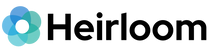Transfer DVD to MP4: Why It’s Still a Hot Topic
DVDs may feel like yesterday’s tech, but for many families, they hold the most important stories—birthday parties, wedding days, school plays. You might wonder, “How can I convert a DVD to MP4?” or “What’s the easiest way to extract DVD content without buying a new player?”
If you’ve searched phrases like copy DVD to MP4, how to convert DVD to MP4 file, or how to change DVD to MP4, you're not alone. Let’s break it down simply and practically.
Copy DVD to MP4 File: Your DIY Options
If your DVD isn’t damaged and your computer has a disc drive (increasingly rare), you can use free tools like HandBrake or VLC Media Player. Here’s how:
-
Download HandBrake or VLC.
-
Insert your DVD.
-
Select the source (your DVD).
-
Choose MP4 as the output.
-
Start the conversion.
These programs work well—but they can be confusing to navigate, especially with encrypted or scratched discs. And if you're using a newer laptop, you may not have a DVD drive at all.
How to Export DVD to MP4 Without the Hassle
If your disc is unreadable, scratched, or just won’t play, check out our blog on what to do if your DVD won’t play.
Sometimes a quick polish or a new player does the trick. Other times, though, it's smarter to let professionals handle it.

Why Cloud > DVD
MP4 files are universal and can be played on nearly every device. Unlike DVDs that degrade over time, digital files are easy to back up, share, and store securely.
That’s where a professional data recovery service comes in.
Heirloom’s DVD to digital service extracts your footage, repairs unreadable files when possible, and uploads your memories to a private cloud. No tech skills required. Plus, we can retrieve files of all formats from any type of data disc.

How to Change DVD to MP4 the Safe Way
You may be tempted to order a USB converter online, but these often fail with older or scratched DVDs. And you risk permanently losing footage if files are mishandled.
If your memories matter (and we know they do), digitize them safely. A professional service can:
-
Improve video quality
-
Save hours of frustration
-
Deliver files you can access, stream, and download anytime
How Can I Convert a DVD to MP4 and Organize My Files?
Once your DVD is converted, you can:
-
Label each file by event or year
-
Sort them into folders by theme
-
Create playlists for holidays, reunions, or storytelling nights
-
Share them with family via cloud links
Want more help organizing your digital life? Read our tips on how to preserve digital photos and videos and stay tuned for future guides.

📧 Want more tips like this?
Subscribe to Heirloom emails to learn how to preserve your priceless memories. Get discount codes for expedited shipping, quality digitizing, and secure cloud storage. We never spam, and it’s easy to unsubscribe at any time.
Select a box to get started.
Pack whatever fits... we'll sort it all.
Simply pay unit digitizing prices.