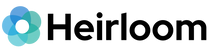In the digital age, the humble VHS tape may seem like a relic from the past, but for enthusiasts and collectors, the charm of analog recordings still holds a special place. However, anyone who has tried to play a VHS tape in a VCR knows that not all trips down memory lane go smoothly. Let's unveil the fascinating world of VHS playback, learning why some tapes fail to play well in a VCR.
VHS Tapes Unveiled
VHS tapes, like any physical medium, are subject to the passage of time. Over the years, these magnetic tapes can degrade, leading to a myriad of playback issues. The tape itself may become brittle, and the magnetic coating that stores the video information may wear off. As a result, when a VCR attempts to play such a tape, the motor struggles to smoothly navigate through the damaged sections.
Tape Tension Troubles
One of the critical factors in ensuring smooth VHS playback is tape tension. VHS tapes are designed to maintain a specific tension to facilitate optimal performance. If the tension is uneven or inconsistent, it can spell trouble for the VCR. Tension issues may arise due to problems with the tape, such as warping or stretching, or due to wear and tear on the VCR's mechanical components. Worn belts and misaligned parts can contribute to uneven tension, making it difficult for the VCR to handle the tape with finesse.
VCR Wear & Tear
VCRs are intricate machines with various moving parts working in harmony to bring your favorite movies to life. However, like any mechanical device, they are prone to wear and tear over time. The motor, belts, gears, and other components that facilitate the movement of the tape can become worn or misaligned. When the motor struggles to move the tape smoothly, playback becomes erratic, and the VCR may exhibit signs of distress.
Dirty Heads & Rollers
Inside a VCR, the heads and rollers play a crucial role in reading the video signal from the tape. These components, however, are not impervious to the accumulation of dirt, dust, and debris. As contaminants build up, they can interfere with the proper functioning of the VCR, leading to suboptimal playback quality. Regular cleaning of the heads and rollers is essential to ensure a clear path for the video signal and prevent playback issues.
VCR Alignment Woes
VHS tapes utilize a helical scan system, where the video heads scan the tape diagonally. If there are tracking problems, the heads may struggle to read the video signal correctly. Tracking issues can arise from misalignment or deterioration of the VCR's tracking components. As a result, the VCR may have difficulty maintaining a stable connection with the tape, leading to picture distortion and other playback problems.
Compatibility Quandaries
Not all VCRs are created equal, and compatibility issues can contribute to playback woes. Tapes recorded on different machines or using different recording standards may not play well on all VCRs. For instance, tapes recorded in the PAL format may encounter difficulties in an NTSC-format VCR, and vice versa. Understanding the compatibility specifications of your VCR and tapes is crucial to ensuring a seamless playback experience.
VHS Tape Conversion
VCRs are no longer manufactured, and your VHS tapes will not last forever, do be wise and digitize. Find a professional VHS tape conversion service. Save your memories on the cloud, so your priceless content will last for countless generations.
Select a box to get started.
Pack whatever fits... we'll sort it all.
Simply pay unit digitizing prices.