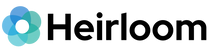In an age dominated by the convenience of digital streaming and cloud-based storage, CDs, DVDs, and data discs are rapidly becoming relics of the past. From music CDs, to the cinematic experience once provided by movie DVDs, much of this is more easily consumed on a variety of virtual services. However, many of these old discs contain original content like personal files, digital photos, or even someone's priceless wedding video. Let's take a look at the three major disc formats, and then determine how to rescue your one-of-a-kind content stuck on these vulrnerable pieces of media.
Audio CD Format
Whether commercially produced, or custom created by an individual, the playable CD has been around since the early 1980s. Recorded on a 4.7 inch diameter plastic disc, the standard audio format could hold up to 80 minutes of audio. The CD would play audio on CD players, car stereos, and computers with the appropriate disc player.
Movie DVD Format
From Hollywood movies, to home made videos, the playable DVD has been around since the early 1990s. Burned onto a 4.7 inch diameter plastic disc, the standard audio format could hold up to four hours of video using MPEG-2 video compression. They were made to be playable on DVD players, gaming consoles, and computers equipped with the appropriate drive. However, the digital video on a playable DVD is not portable and cannot be shared in this format.
Data Disc Format
If your 4.7 inch plastic disc doesn't automatically play audio from a CD player, or video from a DVD player, chances are it's formatted as a data disc. Data discs can use various formats like a CD-ROM holding up to 700 megabytes (MB), or DVD-ROM holding up to 4.7 gigabytes (GB) of content. Designed for storing digital files, and playing from a computer, data discs are versatile and can contain anything from photos & videos to documents and software installations.
Transferring Data to the Cloud
Copying files from data discs is the easiest. Provided you have a computer with a CD/DVD reader, simply upload up the files to a folder on your computer. For the best experience, upload them to cloud storage with its 99.999999999% durability. Most consumer services charge approximately $100 a year for one terabyte (TB) of reliable cloud storage. This is enough to store 1,000 hours of streaming video.
Convert DVD to Digital
Movie DVDs (and music CDs) first need converting into a portable digital format before you can transfer usable files to the cloud. Of course, make sure you're compliant with copyright laws, and only copy content that you own. There are a variety of software options to rip movie DVDs to MP4, the most popular digital video format.
Transfer DVD to Digital
Once converted, or ripped as portable files, simply transfer them to the cloud just like you did with the data discs. Your files are incredibly secure on your password-protected cloud account. Even organizations like the Central Intelligence Agency choose the commercial cloud to protect their data. Best yet, you can also choose to securely share individual files with one or more users, each with specialty permissions like Viewer, Contributor, or Editor.
Inevitable Complications
Rescuing original music, movies, and data from discs can be simple, but it's not always easy. Complications will occur. You'll need to know what kind of discs you're dealing with and ensure you've purchased the correct software & hardware to play or even read it. Also, make sure your computer has a graphical processing unit (GPU) before converting video that's properly synchronized to the audio track. It's a real pain to discover this error only after a two-hour video conversion process.
Unreadable Discs
Discs are often unreadable in your computer operating system. Sometimes compatibility issues are due to the way the disc was originally formatted, most often from a computer running Microsoft Windows or Apple Macintosh. Some discs are cross platform, but that all depends on which options someone chose years ago when the disc was originally made. If you're finding many unmarked discs, it's quite possible the media is still unused and you're dealing with a blank disc. However, don't discard what might contain precious files until you can confirm that. Lastly, it's nearly impossible to recover any data from discs that are cracked, but there are a variety of techniques to recondition scratched discs to make them readable again.
DVD to Digital Services
For a hassle-free and comprehensive solution, consider a professional DVD to digital service. These services not only convert your DVDs into portable digital files, but also transfer the files to a cloud storage solution where you can monitor the migration in real time. Embrace the convenience, accessibility, and longevity that digital files offer. Convert & transfer your content today before losing your CDs, DVDs, and data discs forever.
Select a box to get started.
Pack whatever fits... we'll sort it all.
Simply pay unit digitizing prices.