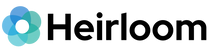USB flash drives are incredibly convenient for storing and transferring data, but did you know improper removal can lead to data loss and hardware damage? While it’s important to know how to safely eject your USB drive, it’s even more crucial to recognize the risks associated with relying on physical media alone. In this post, we’ll show you the steps to properly remove your USB flash drive and explain why transferring your data to a secure cloud account is a safer long-term solution.
Why Properly Ejecting a USB Drive Matters
It may be tempting to simply pull your USB drive out of the port, but doing so without properly ejecting it can have serious consequences:
- Data Corruption: If the system is still reading or writing data when the drive is removed, files can become corrupt or unreadable.
- Hardware Damage: Repeated improper ejections can damage your USB drive, making it unusable.
- System Errors: Abruptly removing the drive can cause operating system issues, especially if the device was still being accessed.
Guide to Safely Eject a USB Flash Drive
Follow these steps to ensure you safely remove your USB flash drive from your computer:
1. Close All Files and Applications
Make sure that any files or applications accessing the data on your USB drive are closed. This ensures no active transfers or processes are left running.
2. Locate the USB Icon
Depending on your operating system, look for the option to safely eject the drive:
- Windows: Click the USB icon in the system tray and select "Safely Remove Hardware."
- Mac: Right-click the USB drive on your desktop or in Finder, then select "Eject."
- Linux: In the File Manager, right-click the drive and choose "Unmount" or "Eject."
3. Wait for Confirmation
Always wait for the system to confirm that it’s safe to remove the drive. You’ll typically see a message indicating that the device can be safely unplugged.
4. Physically Remove the Drive
Once you receive confirmation, you can safely remove the drive from your computer.
The Bigger Issue: The Fragility of Physical Media
While safely removing your USB flash drive is important, there’s a larger issue at play—USB flash drives, like all physical media, are vulnerable to loss, corruption, and damage. Here are some of the risks:
- Loss or Misplacement: USB drives are small and easily lost, which could mean losing valuable data permanently.
- Data Corruption: Even when ejected properly, USB drives can become corrupted over time, especially if they are used frequently.
- Physical Damage: USB drives can be easily damaged by water, fire, or extreme temperatures. A natural disaster or accident could destroy your files in an instant.
The Solution: Transfer Your Data to the Cloud
Instead of relying on fragile physical media, it’s time to consider a more secure solution—transferring your data to the cloud. Here’s why:
- Accessibility: Files stored in the cloud are accessible from anywhere, on any device. You no longer have to worry about carrying a USB drive around.
- Data Security: Cloud services offer advanced encryption and protection, keeping your files safe from corruption, loss, or theft.
- Disaster-Proof: Cloud storage protects your data from physical threats like fire, water damage, and other natural disasters.
Use a Professional Transfer Service
If you have important data stored on a USB flash drive, consider using a professional service that can transfer your files to a secure cloud account. These services ensure your files are backed up safely and are always accessible. By moving your data to the cloud, you eliminate the risks associated with physical media, ensuring that your files are never lost or damaged.
Preserve What's Priceless Before a Disaster
While knowing how to properly remove a USB flash drive is essential to avoid data corruption, the bigger takeaway is the need to move beyond physical media for long-term storage. USB drives are convenient, but they are vulnerable to loss, damage, and disasters. To truly preserve your priceless data, transferring it to a secure cloud service is the best solution.
With the cloud, your files are safe, accessible, and protected from anything that could happen to physical media. Don’t wait for a disaster—safeguard your priceless memories and documents by moving them to the cloud today.
Select a box to get started.
Pack whatever fits... we'll sort it all.
Simply pay unit digitizing prices.