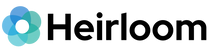Do-it-yourself (DIY) digitizing of home movies & videos is becoming increasingly popular as people look for ways to preserve and share their memories. Digitizing your home movies & videos not only makes them more accessible and easier to share, but it also helps to protect them from damage and deterioration over time. However, the process of digitizing your home movies & videos can be a bit of a challenge, especially if you are doing it yourself. In this blog, we will explore how much effort is involved in DIY digitizing of home movies & videos.
Materials Needed
The first step in DIY digitizing of home movies & videos is to gather the necessary materials. You will need a way to play your old home movies videos, such as a VCR or 8mm film projector, as well as a device to capture the images, such as a digital camcorder, a smartphone, or a computer with a video capture card. You will also need a means to edit and store your new digital files, with the MP4 format being the most popular.
Time and Effort
The time and effort involved in DIY digitizing of home movies and videos will depend on several factors, including the number of tapes or reels you have to digitize, the length of each tape or reel, and the quality of your equipment. In general, you can expect to spend several hours per tape or reel, depending on the length of the tape and the quality of the equipment you are using.
The process of digitizing your home movies & videos will typically involve several steps. First, you will need to play the tape or reel and capture the images using your digital camcorder, smartphone, or video capture card. Once you have captured the images, you will need to transfer them to your computer for editing. This may involve connecting your camera or capture device to your computer using a USB cable, or transferring the files using a memory card.
Once your images are on your computer, you will need to edit them to remove any unwanted sections, such as blank sections or sections with poor quality. This may involve trimming the beginning and end of the clip, removing any blank sections, or making other edits as needed.
Finally, you will need to store your digitized home movies & videos. This may involve copying the files to a hard drive, burning them to a DVD, uploading them to a cloud storage service.
DIY Digitizing Costs
The cost of DIY digitizing of home movies and videos will depend on the materials and equipment you need to purchase. You may already have some of the equipment you need, such as a computer and video editing software, but you may need to purchase additional equipment, such as a digital camcorder or video capture card.
In addition to the cost of equipment, you may also need to purchase other materials, such as memory cards, USB cables, or hard drives. The cost of these materials can vary, depending on the quality and capacity you need.
Overall, the cost of DIY digitizing of home movies & videos can be relatively low, especially if you already have some of the equipment you need. However, most consumers forget to factor the considerable cost of their time for DIY digitizing. This includes time to setup, test, review, process, and correct deficiencies.
Select a box to get started.
Pack whatever fits... we'll sort it all.
Simply pay unit digitizing prices.