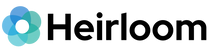The Universal Serial Bus (USB) was introduced to create a single, standardized way to connect devices to computers. Over the years, it has undergone several iterations, leading to a confusing array of connectors and standards. Despite its name, USB has never truly been universal. This blog post will explore the various types of USB connectors, the necessity of USB to USB-C adapters, and how using the correct USB cable can significantly impact data transfer rates.
A Not-So-Universal Journey
When USB was introduced in the mid-1990s, it aimed to replace the myriad of ports and connectors with a single, standardized interface. Over time, USB evolved through several versions—USB 1.0, USB 2.0, USB 3.0, and beyond—each bringing faster data transfer rates and improved power delivery. However, with these improvements came new types of connectors, leading to confusion and compatibility issues.
Color Coding of USB Device Ends
USB connectors often come with color-coded ends to indicate their version and capabilities. USB 1.0 and 2.0 ports and connectors typically have a black or white color. USB 3.0, designed to provide significantly faster data transfer rates, is usually distinguished by a blue color on the inside of the connector. This color-coding helps users quickly identify the type of USB port or cable they are using, ensuring that they can take full advantage of the enhanced speeds and performance offered by newer USB versions.
USB A
USB A is the most recognizable and widespread type of USB connector. It features a flat, rectangular shape and is found on countless devices, including computers, laptops, keyboards, mice, and external storage drives. USB A connectors typically come in two forms: male and female. The male end is the plug that inserts into a device, while the female end is the receptacle that receives the plug. Despite its ubiquity, USB A has limitations in terms of data transfer speeds and power delivery, especially when compared to newer standards.

USB B
USB B connectors are typically square-shaped with a beveled top and are primarily used for connecting larger peripherals, such as printers, scanners, and external hard drives, to computers. Like USB A, USB B connectors also come in male and female forms. The male end is the plug that connects to the device, and the female end is the port that receives the plug. While less common in consumer electronics today, USB B is still prevalent in many industrial and professional settings. However, it too suffers from slower data transfer rates and lower power delivery capabilities compared to newer standards.

Micro USB
Micro USB was introduced to address the need for smaller connectors in mobile devices. It is widely used in smartphones, tablets, and various portable gadgets. Micro USB connectors, like their larger counterparts, come in male and female forms. The male end plugs into the device, while the female end is the port on the cable or device. Despite its smaller size, Micro USB often suffers from durability issues, leading to frequent wear and tear. The introduction of USB-C aimed to resolve these problems by providing a more robust and versatile connector.

USB C
USB C, introduced in 2014, is the latest and most advanced type of USB connector. It features a smaller, reversible design, making it easier to plug in without worrying about orientation. USB C supports faster data transfer rates, increased power delivery, and versatile functionality, including video output. Both the male and female ends of USB-C connectors are identical and reversible, making connections more straightforward. Despite these advantages, the transition to USB C has been slow, and many devices still rely on older USB standards, necessitating the use of USB to USB-C adapters.

USB to USB C Adapter
Despite the advantages of USB-C, the shift from older USB types (such as USB-A, USB-B, and Micro-USB) has created significant compatibility issues. Many existing devices still rely on older USB standards, making USB to USB-C adapters essential. Here are some key points:
- Legacy Devices: Many older devices, including printers, external hard drives, and various peripherals, still use USB-A or Micro-USB connectors. Connecting these devices to modern USB-C ports requires adapters, creating a cumbersome user experience.
- Port Availability: While modern laptops and smartphones increasingly feature USB-C ports, many still include USB-A ports. This mixed-port environment means users often need adapters to connect devices with different USB standards.
- Cable Confusion: Different USB types require different cables. Users now need a collection of cables and adapters to ensure they can connect all their devices, counteracting the initial simplicity USB aimed to provide.
USB Cable
Using the correct USB cable can significantly impact data transfer rates. For example, a USB 3.0 flash drive paired with a compatible USB 3.0 cable can achieve transfer speeds of up to 5 Gbps, significantly faster than the 480 Mbps limit of USB 2.0. USB-C cables, especially those that support USB 3.1 or USB 3.2, can offer even higher transfer rates, making them ideal for tasks that require moving large amounts of data quickly.
USB 3.0 Flash Drive
USB 3.0 flash drives are designed to take advantage of the faster transfer speeds offered by USB 3.0 ports and cables. When used with compatible hardware, these flash drives can drastically reduce the time required to transfer files. However, using a USB 3.0 flash drive with a USB 2.0 port will result in slower transfer speeds, highlighting the importance of using the correct USB standard for optimal performance.

A Universal Future?
While USB has made significant strides in simplifying connectivity, the journey to true universality is still ongoing. The introduction of USB-C has brought many benefits, but it has also highlighted the challenges of transitioning from older standards. USB to USB-C adapters are a temporary but essential solution in this transitional period. By understanding the current limitations and actively working towards standardization and education, we can hope to see a future where USB lives up to its name and provides a truly universal connection for all devices.
Select a box to get started.
Pack whatever fits... we'll sort it all.
Simply pay unit digitizing prices.