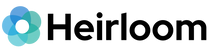In today's digital age, sharing content online is easier than ever. With just a few clicks, you can share a file, a photo, or a video with anyone, anywhere in the world. However, not all methods of sharing content are created equal. Public links, in particular, are a risky way to share content online. In this blog, we'll explore why public links are unsafe and what you can do to keep your content secure.

What are Public Links?
Before we dive into the dangers, let's first describe public links. A public link is a URL that can be accessed by anyone with the link. These links are often used to share files, documents, or other content with a large group of people. For example, if you have a large MP4 video file that you want to share with your family, you might upload it to a file-sharing service like Dropbox or Google Drive and then share a public link to the file.

The Risks of Public Links
While public links are convenient, they come with significant risks. Here are some of the most significant risks:
Unintended Access
One of the biggest risks of public links is that anyone with the link can access the content. This means that if you share a public link with the wrong person, they can access the content even if you didn't intend for them to see it. For example, if you accidentally share a public link to a sensitive document with someone outside of your organization, they could access the document and potentially use it to harm your organization.
Lack of Control
Another risk of public links is that you have little control over who can access the content. While some file-sharing services allow you to set passwords or expiration dates on public links, not all do. This means that once you share a public link, you have little control over who can access the content and for how long.
No Audit Trail
Finally, public links can make it difficult to track who has accessed your content. Unlike sharing content through a secure portal, public links don't provide an audit trail of who has accessed the content. This can make it difficult to track down who may have accessed the content if a breach does occur.

Alternatives to Public Links
So, if public links are so risky, what alternatives are there? Here are a few:
Password-Protected Links
One alternative to public links is to use password-protected links. Many file-sharing services allow you to set a password on a link, which means that only people who have the password can access the content. For those who wish to attain a higher level of security and privacy, there are services and sites that will allow you to create encrypted links and send your data without requiring an account, personal information, using cookies, or even storing your data on a server. This is a great way to ensure that only the intended audience can access the content securely and privately.
Encrypted Email
If you're sharing content with just one or two people, encrypted email can be a secure alternative to public links. Encrypted email services like ProtonMail, Tutanota, PREVEIL, or Skiff allow you to send encrypted emails that only the recipient(s) can read. It's also possible to take steps to encrypt your existing Gmail, Yahoo, and Outlook emails,
Private Networks
Using a private network or a secure portal is the best way to share content. Secure portals are often used in industries like healthcare or finance to share sensitive information. With sites such as SpiderOak CrossClave, and Heirloom, you can control who has access to the content and track who has accessed it.
Select a box to get started.
Pack whatever fits... we'll sort it all.
Simply pay unit digitizing prices.