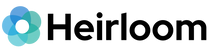Hard drives are data storage devices that play an integral role in our digital lives. They can be categorized into four main types: SSD, HDD, M.2, and Flash Drives.
Solid State Drive (SSD) is a type of storage device that uses integrated circuit assemblies to store data persistently. Unlike Hard Disk Drive (HDD), an SSD does not have any moving parts, which makes it more durable, efficient, and faster.
Hard Disk Drive (HDD) is a traditional storage device, which stores data on rotating disks with magnetic heads. While they may be slower compared to SSDs, HDDs are known for their larger storage capacities.
M.2 Drives are a form of SSD that are even smaller and faster. They are directly connected to the motherboard, which reduces data transfer latency and improves performance.
Flash Drives, also known as USB drives or thumb drives, are portable storage devices that use flash memory. They are ideal for transferring data between computers and serve as a handy backup solution.

What Affects Hard Drive Lifespan?
The lifespan of a hard drive depends on a variety of factors. The primary factor is the type of hard drive. As mentioned earlier, SSDs, HDDs, M.2 drives, and Flash drives have different design architectures, which directly influence their lifespan.
Another factor is the usage pattern. Hard drives that are used heavily and frequently, especially for tasks that require a lot of read and write operations, tend to have shorter lifespans.
Environmental conditions also play a significant role in determining hard drive lifespan. Hard drives exposed to extreme temperatures, humidity, or physical shocks are likely to fail sooner than those kept in optimal conditions.
How Long Do SSD Drives Last?
Solid State Drives (SSDs) are known for their durability and speed. But how long do SSD drives last? On average, an SSD can last between 5 to 7 years, if used optimally. However, the lifespan of an SSD is also directly proportional to its total write operations. Since SSDs use flash memory to store data, they have a finite number of write cycles.
It is also worth noting that the quality of the SSD can affect its lifespan. Higher quality SSDs with advanced features like wear levelling and over-provisioning tend to last longer.
How Long Do HDD Drives Last?
Hard Disk Drives (HDDs), the traditional and most commonly used storage devices, have a different lifespan compared to SSDs. So, how long do HDD drives last?
On average, an HDD lasts about 3 to 5 years. However, this lifespan can be extended or cut short depending on the usage and environmental conditions. HDDs have moving parts, which makes them more susceptible to wear and tear over time.
Factors like heat, vibration, and power surges can negatively affect an HDD's lifespan. Regular defragmentation and a stable power supply can help prolong an HDD's life.
How Long Do M.2 Drives Last?
M.2 drives are a newer type of SSD with faster speed and smaller size. But how long do M.2 drives last? Just like SSDs, M.2 drives also have a finite number of write cycles and their lifespan is also dependent on the total write operations.
On average, an M.2 drive can last between 5 to 7 years if used optimally. However, due to their more compact design and direct connection to the motherboard, they may be more susceptible to heat, which can potentially shorten their lifespan.
How Long Do Flash Drives Last?
Flash drives or USB drives are portable, easy-to-use storage devices. But how long do flash drives last? The lifespan of a flash drive is dependent on the number of write and erase cycles. On average, a flash drive can last up to 10 years if used properly.
However, flash drives are also susceptible to physical damage due to their portability. Regular backups are necessary to prevent data loss.
Comparing the Lifespan of SSD, HDD, M.2, and Flash Drives
Comparing the lifespan of SSD, HDD, M.2, and Flash drives, it's clear that each has its benefits and drawbacks. SSDs and M.2 drives have a longer lifespan due to the absence of mechanical parts, but their lifespan is limited by their write cycles.
On the other hand, HDDs, while susceptible to mechanical wear and tear, offer larger storage capacity. Flash drives, while portable and handy, are also susceptible to physical damage and wear and tear from write and erase cycles.

Tips to Extend the Lifespan of Your Hard Drives
Regardless of the type of hard drive, there are ways to extend their lifespan. Regular maintenance, like cleaning and defragmentation, can help keep the drive in good condition.
Also, ensuring a stable power supply can prevent sudden power surges that can damage the hard drive. Avoiding extreme temperatures and physical shocks can also contribute to a longer hard drive lifespan.
When Should You Replace Your Hard Drive?
Knowing when to replace your hard drive can save you from sudden data loss. Signs of a failing hard drive include frequent crashes, slow performance, disappearing files, and strange noises.
It's important to regularly backup your data and pay attention to these warning signs. Replacing your hard drive before it completely fails can prevent data loss and ensure a smooth transition to a new drive.
Understand Your Hard Drives Lifespan
Understanding your hard drive's lifespan is essential. It helps you prepare for eventualities and makes you aware of the importance of regular backups. Each type of hard drive, be it SSD, HDD, M.2, or Flash drive, has its lifespan, which can be influenced by various factors.
By following the tips to extend hard drive lifespan and knowing when to replace, you can ensure your data is secure and available when you need it.
Select a box to get started.
Pack whatever fits... we'll sort it all.
Simply pay unit digitizing prices.