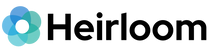In a world where smartphones are as ubiquitous as wristwatches, the number of photos being taken every day is staggering. From capturing candid moments to documenting travel adventures, or even snapping a quick selfie, our digital libraries are becoming vast repositories of memories. However, with this abundance of photographic content comes the issue of photo clutter.
Finding a specific photo amongst thousands can be a daunting task. Moreover, storing these photos can take up significant space on devices, leading to slower performance and frustration. This is where the concept of efficient storage comes into play. Efficient storage not only helps to declutter the digital space but also ensures that no precious memory is accidentally lost or deleted.
The need for efficient storage is becoming increasingly prevalent in today's digital landscape. As people continue to capture more and more photos, the requirement for a systematic, easy-to-use, and secure storage solution is crucial. This is where learning how to back up photos effectively becomes a necessary skill for the modern individual.

Understanding Photo Cloud Storage
Cloud storage for photos, more commonly known as photo cloud storage, is a popular method to back up photos. It involves storing digital photos on remote servers that can be accessed from any device, at any time, provided there is an internet connection. This method of storage is often provided as a service by various companies, each offering different storage capacities and security measures.
The fundamental principle of photo cloud storage is its reliance on the internet. Unlike traditional storage methods such as hard drives or flash drives, cloud storage doesn't require physical space on the user's device. The photos are stored on servers, which are maintained and secured by the service provider.
Cloud storage for photos offers an alternative to the traditional method of storing photos on physical storage devices. It provides a more efficient, secure, and accessible means to store and back up photos. As the digital age progresses, more and more people are turning to cloud storage solutions to safeguard their precious memories.
Benefits of Photo Cloud Storage
Photo cloud storage comes with numerous benefits that make it an appealing option for storing digital photos. One of the most significant advantages is the ability to access photos from any device, at any time, as long as there is an internet connection. This feature makes it easier for individuals to share their photos, relive memories, or even work on photo editing projects on the go.
Another significant benefit of photo cloud storage is the security it provides. Most cloud storage providers employ advanced security measures, such as encryption, to protect the stored photos from unauthorized access. In addition, stored photos are often backed up across multiple servers, ensuring that even in the event of a server failure, the photos are not lost.
Lastly, cloud storage for photos provides an efficient way to declutter and organize digital libraries. Users can easily categorize and tag their photos, making it easier to find specific images when needed. This level of organization is often difficult to achieve with traditional storage methods.

How to Back up Photos Online: A Step-by-Step Guide
Backing up photos online is a relatively straightforward process. Here's a simple step-by-step guide to help users get started:
- Choose a Cloud Storage Provider: Research and select a reliable cloud storage provider that best suits your needs. Some factors to consider include storage capacity, security measures, cost, and ease of use.
- Create an Account: Once you've chosen a provider, create an account with them. Some providers offer a certain amount of free storage, while others require a subscription for larger storage capacities.
- Upload Photos: After setting up an account, users can start uploading their photos. Most providers offer an easy-to-use interface to upload and organize photos. Users can often categorize their photos into albums or folders for easier access.
- Set Up Automatic Backups: Many providers offer the option to set up automatic backups. This feature ensures that every new photo taken is automatically uploaded to the cloud, providing a seamless backup solution.
- Access Your Photos: Once photos are uploaded, they can be accessed from any device with an internet connection. Users can view, download, or share their photos as needed.

Best Practices for Storing Photos Online
While storing photos online provides numerous benefits, it's essential to follow best practices to ensure the safety and longevity of your digital memories. Here are a few tips:
- Regularly Back Up Photos: Make it a habit to regularly back up photos. This ensures that even the most recent memories are safeguarded.
- Organize Photos: Make use of the organization tools provided by cloud storage services. Categorize and tag photos to make them easier to find in the future.
- Use Strong Security Measures: Protect your cloud storage account with strong passwords, and take advantage of two-factor authentication if available.
- Keep a Local Backup: While cloud storage is secure, it's always a good idea to have a local backup. This could be an external hard drive or another secure physical storage device.
- Regularly Update Account Information: Keep your account information, such as email and phone number, up to date. This ensures that you can recover your account if necessary.

Comparing the Best Cloud Photo Storage Services
There are numerous cloud photo storage services available, each with its own set of features and benefits. Here are a few popular options:
- Heirloom: A standout in the realm of photo and video digitization, Heirloom specializes in restoring and preserving old media formats like VHS tapes, film reels, and printed photos. Once digitized, your memories are securely stored in the cloud and can be easily accessed and shared. It's a unique service which not only offers cloud storage, but also breathes new life into your old physical media, ensuring the longevity of precious memories. Heirloom is an excellent choice if you're seeking to back up and relive nostalgic content.
- Google Photos: Known for its user-friendly interface and excellent search capabilities, Google Photos offers free storage for high-quality photos and videos.
- iCloud: Apple's cloud storage service integrates seamlessly with Apple devices. It offers 5GB of free storage, with affordable plans for increased capacity.
- Dropbox: While not specifically a photo storage service, Dropbox is a reliable option for storing all types of files, including photos. It provides 2GB of free storage, with paid options for more space.
- Amazon Photos: This service is free for Amazon Prime members, offering unlimited full-resolution photo storage. It also includes 5GB of storage for videos and other files.
- Adobe Creative Cloud: Ideal for photographers and creative professionals, Adobe Creative Cloud offers integrations with Adobe's suite of creative tools.
Each of these services offers a unique set of features, so it's essential to research and choose the one that best fits your needs.

Tips for Using Cloud Storage for Photos
Using cloud storage for photos can be a simple and efficient way to safeguard memories. Here are some tips to get the most out of this service:
- Make use of automatic backups to ensure all photos are stored in the cloud.
- Organize photos in albums or folders for easy access.
- Regularly review and delete unnecessary photos to manage storage space.
- Share albums or photos with others directly from the cloud, rather than downloading and sending them.
- Make use of built-in editing tools that many cloud storage services offer.

Why Photo Sharing on Cloud is the Future
Photo sharing on the cloud is quickly becoming the future of photography. The convenience of accessing, sharing, and storing photos from any device, at any time, is a significant driving factor behind this trend. With the rise of social media and the increasing quality of smartphone cameras, more and more people are taking and sharing photos daily.
Moreover, the security and efficient organization that cloud storage provides make it an ideal solution for photo sharing. Users can easily share albums or individual photos with others, without worrying about file sizes or compatibility issues.
Lastly, cloud storage allows for real-time sharing. Photos taken at an event can be instantly shared with others, even if they're on the other side of the world. This level of connectivity and immediacy is a key reason why photo sharing on the cloud is the future.

The Best Way to Store Photos: A Comparative Analysis
When it comes to storing photos, there are plenty of options available. However, the best way to store photos depends largely on the individual's needs and circumstances. Here's a comparative analysis of a few popular storage methods:
- Physical storage devices like hard drives and USB sticks are reliable and offer large storage capacities. However, they can be easily lost or damaged, and accessing photos requires the device to be connected to a computer.
- Local storage on a computer or smartphone is convenient and offers quick access to photos. However, storage capacity is limited, and photos can be lost if the device is damaged or stolen.
- Cloud storage for photos offers a balance between convenience, accessibility, and security. Photos are easily accessible from any device with an internet connection, and advanced security measures protect them from unauthorized access. However, large amounts of storage can come at a cost, and access to photos requires an internet connection.
In conclusion, while each method has its pros and cons, cloud storage offers the most balanced solution for the modern user.

Embrace the Future of Photo Storage
The future of photo storage is undoubtedly leaning towards cloud solutions. As technology continues to advance, the ability to back up photos efficiently and securely is becoming increasingly important. With the multitude of cloud storage options available, finding a service that suits individual needs and preferences has never been easier.
Embracing the future of photo storage means saying goodbye to clutter and inefficiency. It means safeguarding precious memories and having them at your fingertips, ready to be shared, enjoyed, or revisited at any time. So, take the leap, back up photos online, and step into the future of photo storage.
Select a box to get started.
Pack whatever fits... we'll sort it all.
Simply pay unit digitizing prices.