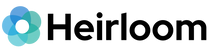In today's digital age, managing your online presence is crucial. Sometimes, that might mean taking a step back from social media platforms like Instagram. Whether you're seeking a digital detox, concerned about privacy, or simply want a fresh start, deleting your Instagram account can be a liberating move. Here's a comprehensive guide on how to delete your Instagram account.
The Anxious Generation
Jonathan Haidt's book, The Anxious Generation, explores the psychological impacts of social media on the younger generation. Social media platforms like Instagram contribute significantly to this phenomenon, leading to increased anxiety, depression, and other mental health issues.
- Comparison Culture: Instagram's visual nature promotes a comparison culture, where users constantly compare their lives to the often idealized and filtered lives of others. This can lead to feelings of inadequacy and low self-esteem.
- FOMO (Fear of Missing Out): The constant stream of updates and events can make users feel like they are missing out, contributing to anxiety and a constant need to stay connected.
- Sleep Disruption: Late-night scrolling can disrupt sleep patterns, leading to sleep deprivation and associated health issues.
- Cyberbullying: The anonymity and distance provided by social media can lead to increased instances of cyberbullying, affecting mental health and well-being.
Understanding these potential harms is the first step in taking control of your social media usage. If you're finding that Instagram is negatively impacting your mental health, it might be time to consider deactivating or deleting your account.

How to Deactivate Instagram
If you're not ready for a permanent goodbye, deactivating your account is a good alternative. Here’s how to do it:
- Log in to Instagram: Open Instagram in a web browser (you cannot deactivate your account from the mobile app).
- Go to Your Profile: Click on your profile picture in the top right corner and select 'Profile'.
- Edit Profile: Click on the 'Edit Profile' button next to your username.
- Deactivate Account: Scroll down and click on 'Temporarily disable my account' in the bottom right.
- Select Reason: Choose a reason for deactivating your account from the dropdown menu.
- Re-enter Password: Re-enter your password to confirm.
- Deactivate: Click 'Temporarily Disable Account' to complete the process.
Your account is now deactivated and will remain hidden until you log back in.
Permanently Deleting Instagram
If you've decided to delete your account permanently, follow these steps:
- Log in to Instagram: Open Instagram in a web browser (deletion cannot be done from the mobile app).
- Visit the Delete Your Account Page: Navigate to the Delete Your Account page.
- Select Reason: Choose a reason for deleting your account from the dropdown menu.
- Re-enter Password: Re-enter your password to confirm.
- Delete Account: Click 'Permanently delete my account' to finalize the process.
Instagram to MP4
Before permanently deleting your account, you may want to download a copy of your data. Instagram allows you to download your photos, comments, profile information, and more. Here’s how:
- Go to Settings: Open Instagram in a web browser, click on your profile picture, and go to 'Settings'.
- Privacy and Security: Click on 'Privacy and Security' from the menu.
- Request Download: Scroll down to 'Data Download' and click 'Request Download'.
- Enter Email: Enter your email address and click 'Next'.
- Password: Enter your Instagram password to confirm.
- Download Data: Instagram will email you a link to download your data.
This data will be in a format that includes your photos and videos, making it easy to convert them to MP4 files if needed.
After Deleting Instagram
Once you delete your Instagram account, it’s permanently gone. Here’s what you need to know:
- Data Loss: All your data, including photos, videos, comments, and followers, will be permanently deleted.
- No Recovery: There’s no way to recover your account or data once it’s deleted.
- Re-registration: You can sign up for a new Instagram account using the same email address, but your previous data won’t be restored.
Insta… Mental Wellness?
Deleting your Instagram account is a significant step towards managing your mental health and privacy. Whether you choose to deactivate temporarily or delete permanently, it’s essential to understand the implications and take the necessary steps to back up your data if needed. By following this guide, you can make an informed decision about your Instagram account and ensure that your data is handled according to your preferences. Take control of your online life and enjoy the benefits of a more balanced digital presence.
Select a box to get started.
Pack whatever fits... we'll sort it all.
Simply pay unit digitizing prices.