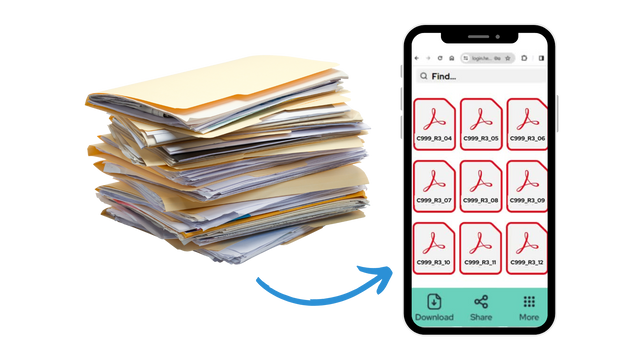DPI Meaning: What It Really Tells You
DPI stands for dots per inch, and it's how we measure the resolution of scanned images. The higher the DPI, the more detail is captured from your original photo. If you’ve ever zoomed in on an old scanned picture and it looked blurry or pixelated, that’s likely because it was scanned at a low DPI—often 300 or less.
At 300 DPI, most printed photos look just fine when viewed on a screen or reprinted at their original size. But if you're archiving family albums or enlarging small prints, 600 DPI can make all the difference. It picks up subtle textures, sharper facial features, and even handwriting details on the back of photos.
300 DPI: Good Enough for Some... But Not All
300 DPI scanning is often promoted as the standard resolution for digitizing photos. It’s a practical baseline—especially if you’re scanning thousands of prints and worried about file size. Many DIY scanners default to 300 DPI for speed and simplicity.
But here’s the tradeoff: if your photos are damaged, faded, or small (like old wallet-size prints), 300 DPI may not capture enough information to restore or enlarge them later. And when comparing it side-by-side with a 600 DPI scan, the difference can be surprisingly visible.
If you're scanning for digital-only access, and not planning to edit, reprint, or zoom in, 300 DPI could be sufficient. But that’s a big “if.”

600 DPI: Worth the Cost and Time
A high resolution scanner at 600 DPI captures twice the image data per inch as 300 DPI. This extra fidelity is incredibly helpful if you're:
- Archiving irreplaceable family albums
- Planning to edit or restore old photos
- Enlarging small prints or cropping in
- Preserving intricate details like textures, facial lines, or handwriting
It also future-proofs your digital collection. Screens and print standards keep improving, and the extra resolution ensures your scans still look sharp years from now.

Scan Photos with the Right Resolution
Digitizing printed photos isn’t just about getting them into a computer—it’s about honoring what those photos represent. Whether you're scanning a shoebox of prints or a fragile photo album, choosing 600 DPI is a small investment for a lifetime of clarity.
Instead of buying an expensive scanner or guessing the right settings, consider using a professional photo scanning service. Heirloom scans at 600 DPI by default and stores your photos in the cloud—no DVDs that scratch or get lost. You’ll be able to access, organize, and share your memories easily, from anywhere.

📧 Want more tips like this?
Subscribe to Heirloom emails to learn how to preserve your priceless memories. Get discount codes for expedited shipping, quality digitizing, and secure cloud storage. We never spam, and it’s easy to unsubscribe at any time.