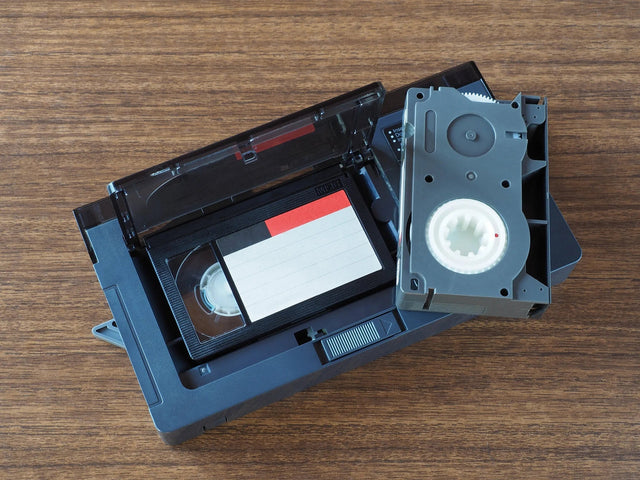As technology rapidly evolves, preserving cherished memories recorded on older media formats becomes increasingly important. For those who have treasured footage stored on VHS-C tapes, understanding how to access and convert these recordings is crucial. This ultimate guide will cover everything you need to know about VHS cassette adapters, including how to use them, the best options available, and the process of converting your tapes to digital formats.
What is a VHS Cassette Adapter?
A VHS cassette adapter is a device that allows you to play VHS-C tapes in a standard VHS player. VHS-C, or Video Home System-Compact, was a popular format for camcorders in the 1980s and 1990s. These tapes are smaller than regular VHS tapes and require an adapter to fit into a VHS player.
Using a VHS-C Tape Adapter
Using a VHS-C tape adapter is straightforward:
- Insert the VHS-C Tape: Open the VHS-C adapter and insert your VHS-C tape into it.
- Close the Adapter: Ensure the tape is securely placed and close the adapter.
- Insert into VHS Player: Insert the adapter, now containing the VHS-C tape, into your VHS player.
- Play: Press play on your VHS player to view your VHS-C tape recordings.

Choosing the Right VHS-C Adapter
When selecting a VHS-C adapter, consider the following features:
- Compatibility: Ensure the adapter is compatible with your VHS player.
- Build Quality: Look for a well-built adapter to avoid damaging your tapes.
- Ease of Use: Choose an adapter that is simple to operate.
Top-rated VHS-C adapters include models from brands like JVC and Panasonic, known for their reliability and quality.
VHS-C Players and VHS-C Camcorders
While VHS-C adapters are a popular solution, so too are standalone VHS-C players and VHS-C camcorders. These players are designed specifically for VHS-C tapes, eliminating the need for an adapter. However, they can be more expensive and hard to find.

Converting VHS-C Tapes to Digital
To preserve your VHS-C recordings, consider converting them to digital formats. This process not only safeguards your memories but also makes them easily accessible on modern devices. Here’s how you can convert your VHS-C tapes to digital:
-
Using a VHS-C Adapter and VHS Player:
- Connect the VHS player to a digital converter or a computer with a capture card.
- Play the tape while recording the output digitally.
-
Professional Services:
- Professional digitizing companies can handle the entire conversion process for you, ensuring high-quality results.
VHS-C Tape Repair
Over time, VHS-C tapes can become damaged or degrade. Common issues include broken tape, mold, and sticky residue. Here are some repair tips:
- Broken Tape: Carefully splice and reattach the broken ends using splicing tape.
- Mold: Clean the tape gently with isopropyl alcohol and a soft cloth.
- Sticky Residue: Clean the tape path in the camcorder or VHS player to prevent the tape from sticking.
VHS-C Tape Conversion Services
If DIY repair and conversion seem daunting, numerous professional services specialize in VHS-C tape conversion. These services can:
- Repair Damaged Tapes: Experts can fix common tape issues.
- Digitize Content: They use professional equipment to convert tapes to digital formats with superior quality.
Convert VHS-C to Digital Today
Preserving memories stored on VHS-C tapes is essential, and understanding how to use VHS-C adapters is the first step. Whether you opt for a DIY approach or professional services, converting your tapes to digital formats ensures that your precious moments are accessible for years to come. Choose the right VHS-C adapter, consider tape repair and conversion services, and protect your memories, today, before they're lost forever.
FAQ: People Also Ask
What is a VHS-C adapter?
A VHS-C adapter is a special cassette-shaped shell that allows smaller VHS-C tapes to be played in a standard VCR. It does not convert the tape to digital.
Can I play VHS-C tapes without an adapter?
Not in a regular VCR. Without an adapter, VHS-C tapes can only be played in their original camcorder. To watch them today, you’ll need either an adapter or a digitizing service.
Do VHS-C adapters work in all VCRs?
Most VHS-C adapters will work in standard VHS players, but compatibility depends on the VCR’s condition. Older machines with worn parts may struggle with adapters.
How do I convert VHS-C tapes to digital?
The safest method is to send your VHS-C tapes to a professional digitizing service. DIY options include using a VHS-C adapter with a VCR and a video capture device.
Are VHS-C adapters still available?
Yes, VHS-C adapters can still be purchased online, but new ones are rare. Many people rely on secondhand adapters or choose digitizing services instead.
Recommended Next Reads
The History of Video: How We Captured Life One Frame at a Time
Broken VHS Tape? Here’s How to Rescue and Digitize It
Mold on VHS Tapes? Here’s How to Save Your Memories Before It’s Too Late
Sticky Shed Syndrome: How to Save Your Old Tapes from Ruin
VHS Tape Repair: How to Rescue Your Memories the Right Way
📧 Want more tips like this?
Subscribe to Heirloom emails to learn how to preserve your priceless memories. Get discount codes for expedited shipping, quality digitizing, and secure cloud storage. We never spam, and it’s easy to unsubscribe at any time.